





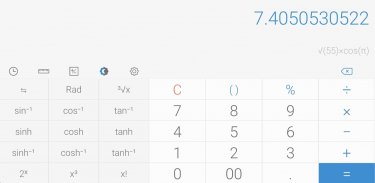




সহজ ক্যালকুলেটর

Description of সহজ ক্যালকুলেটর
[মুখ্য সুবিধা]
চারটি মৌলিক ক্রিয়াকলাপ এবং ইঞ্জিনিয়ারিং গণনা সম্পাদন করুন।
ইঞ্জিনিয়ারিং ক্যালকুলেটর শুরু করতে, ইঞ্জিনিয়ারিং ক্যালকুলেটর আইকনটি আলতো চাপুন।
গণনার ইতিহাস পরীক্ষা করতে, গণনা ইতিহাসের আইকনটি আলতো চাপুন।
আপনি আগের সমস্ত ইনপুটযুক্ত সূত্র ব্যবহার করতে পারেন। গণনার ইতিহাস থেকে আপনার প্রয়োজনীয় সূত্রটি আলতো চাপুন।
[অতিরিক্ত বৈশিষ্ট্য]
ইউনিট রূপান্তর করতে, ইউনিট ক্যালকুলেটর বোতামটি আলতো চাপুন। আপনি সহজেই বিভিন্ন ধরণের রূপান্তর করতে পারেন
মুদ্রা,
এলাকায়
দৈর্ঘ্য,
তাপমাত্রা,
ভলিউম,
ভর,
ডেটা
দ্রুততা,
সময়,
তারিখ,
তাহলে BMI,
ছাড়
এজ,
সংখ্যা সিস্টেম,
GST,
বিভক্ত বিল,
ফ্রিকোয়েন্সি,
জ্বালানি,
এঙ্গেল,
চাপ,
ফোর্স,
বিদ্যুৎ,
ঋণ
থিম মোড পরিবর্তন করতে, নাইট মোড আইকনটি আলতো চাপুন।
নাইট মোডের সময় নির্দিষ্ট করতে, সেটিংস থেকে সময় ব্যাপ্তি নির্বাচন করুন।
রঙ পরিবর্তন করতে, সেটিংস থেকে আপনার পছন্দসই রঙটি চয়ন করুন
কোনও ইতিহাস মুছতে, ইতিহাস পৃষ্ঠায় এটিতে দীর্ঘক্ষণ টিপুন
ভাষা পরিবর্তন করতে, সেটিংস থেকে পছন্দসই ভাষা নির্বাচন করুন।
একটি বীপ বাজানোর জন্য বা বোতামটি টিপানোর সময় ভাইব্রেট করতে, সেটিংসে যান।
অঙ্কগুলি পরিবর্তন করতে, সেটিংস থেকে পছন্দের সংখ্যা নির্বাচন করুন (সমস্ত সংখ্যা সমর্থিত)
নম্বর বিন্যাস পরিবর্তন করতে, সেটিংস থেকে পছন্দসই বিন্যাসটি নির্বাচন করুন
কমা পরে দশমিক স্থান পরিবর্তন করতে, সেটিংস থেকে দশমিক স্থানের সংখ্যা নির্বাচন করুন
পূর্ণ স্ক্রীন সক্ষম / অক্ষম করতে, সেটিংস থেকে এটি সক্ষম / অক্ষম করুন।
গণনা রেকর্ড রাখতে, সেটিংস থেকে এটি সক্ষম / অক্ষম করুন।
স্ক্রিন চালু রাখতে, সেটিংস থেকে এটিকে সক্ষম / অক্ষম করুন।
আইকনটি আড়াল করতে, সেটিংসে যান।
*****
সর্বশেষে তবে অন্তত নয়, এই সমস্ত বৈশিষ্ট্য ছোট আকারে আসে এবং এটি সম্পূর্ণ বিনামূল্যে completely
























